To access the Linux machines in B230 of the CSE building (the basement lab), you will need to know your SPIS ACMS account and password.
You can lookup your SPIS ACMS account using the ACMS Account Lookup Tool. You’ll need to now your UCSD PID.
- If you don’t know your PID, ask one of the instructors to look it up for you.
- But, you really should memorize your PID and/or keep it handy, since you’ll need it often during your time as a UCSD student.
Navigate to the ACMS Account Lookup Tool You should see the webpage shown in the screenshot below. In this example the student’s last name is Triton.
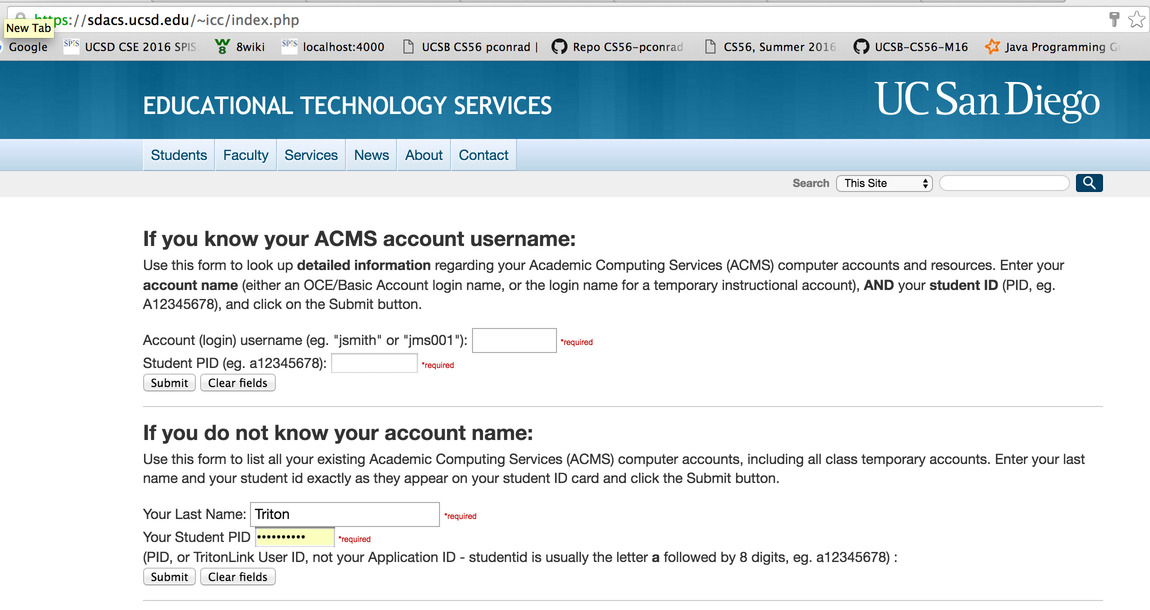
If you don’t yet know your SPIS username and password, you’ll need to
enter your last name and PID and click the submit button. Then click on the account that starts with spis16:
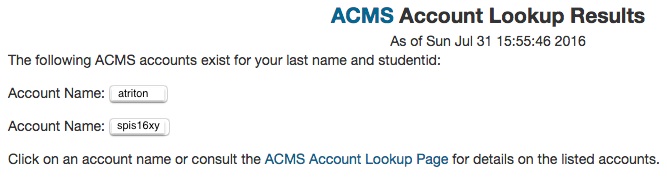
Doing so should take you to the page shown below. Here you are provided with the option of changing your password or setting it for the very first time. To do so click on the “Change password” link.
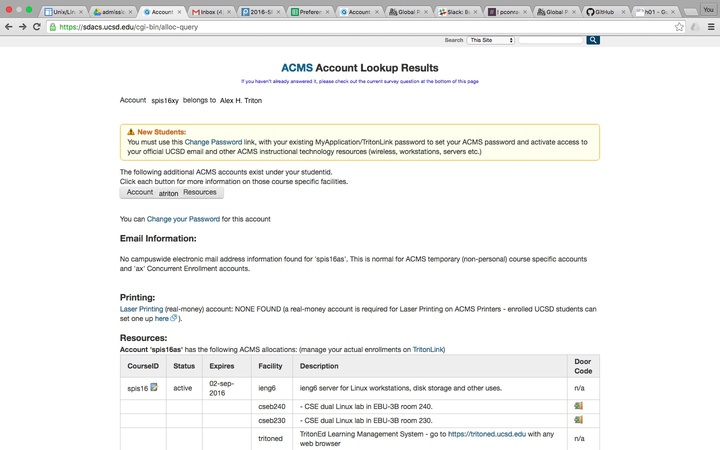
Use your existing MyApplication/Tritonlink password to complete filling out and submit the form shown below:
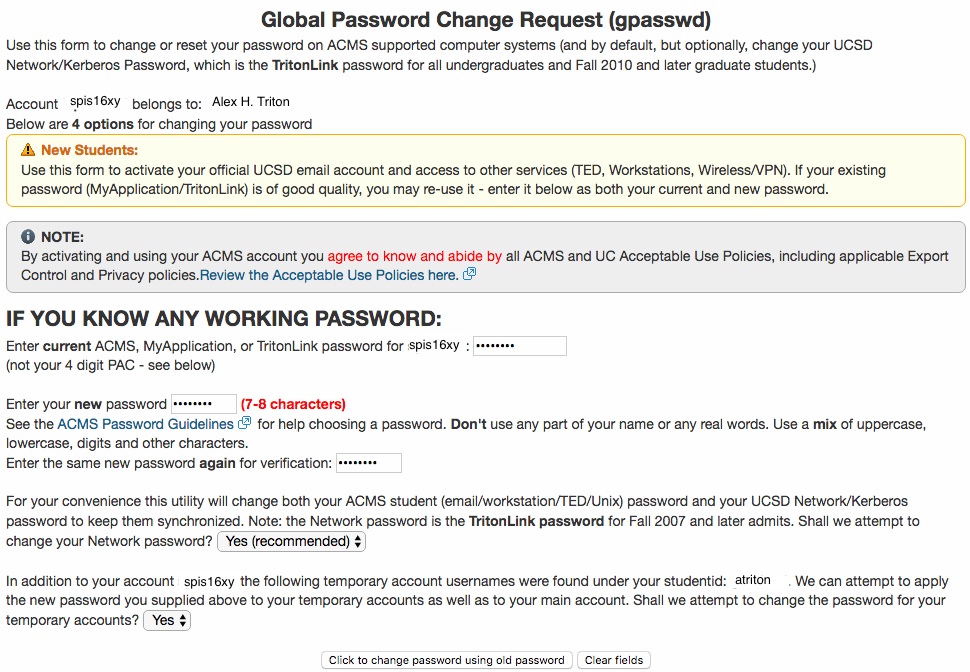
You should get a final message indicating that your password change was successful as shown below:
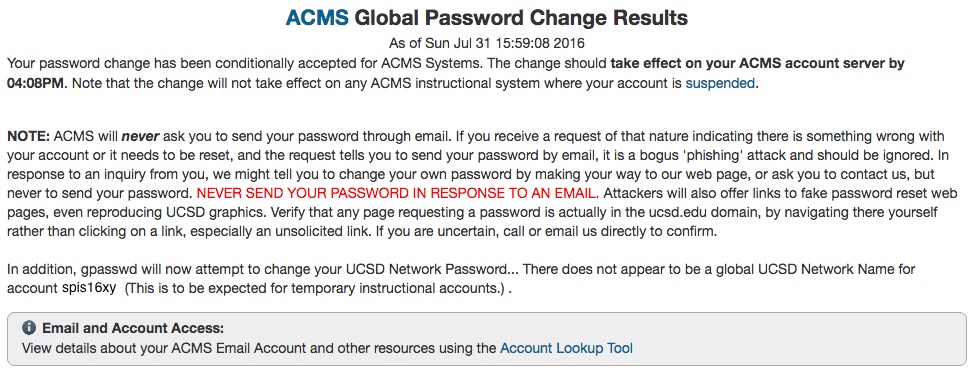
Wait for a few minutes before trying to log into one of the ACMS machines.